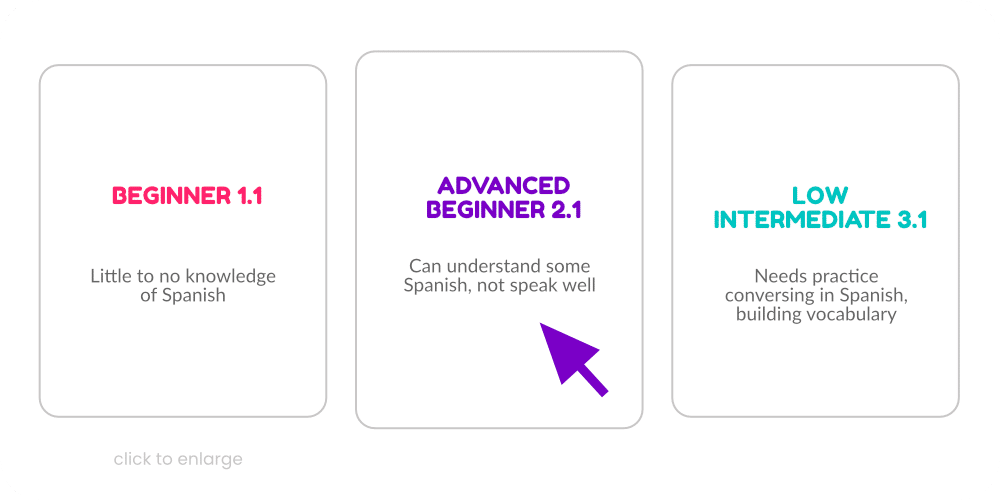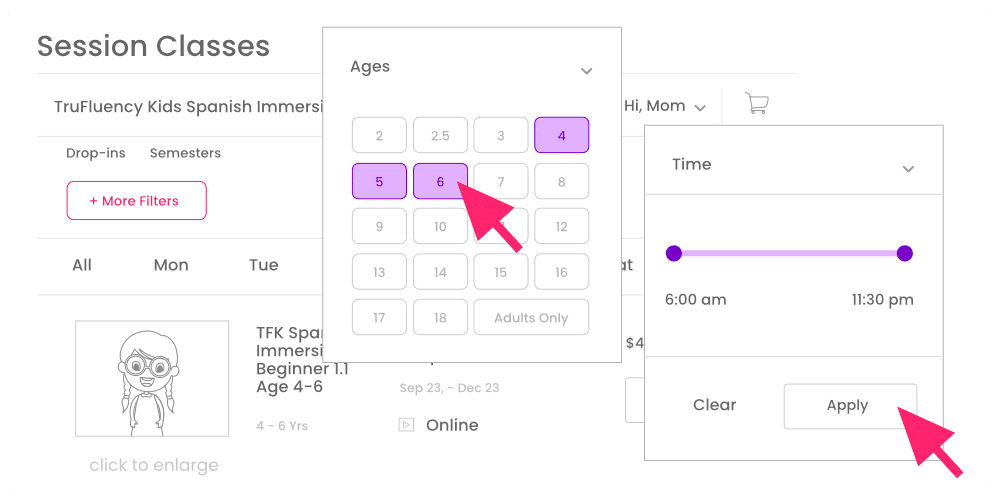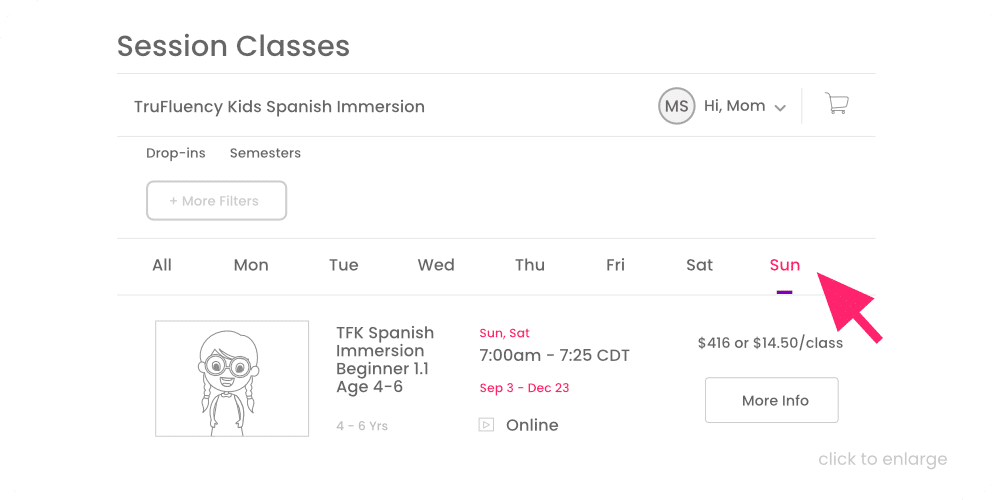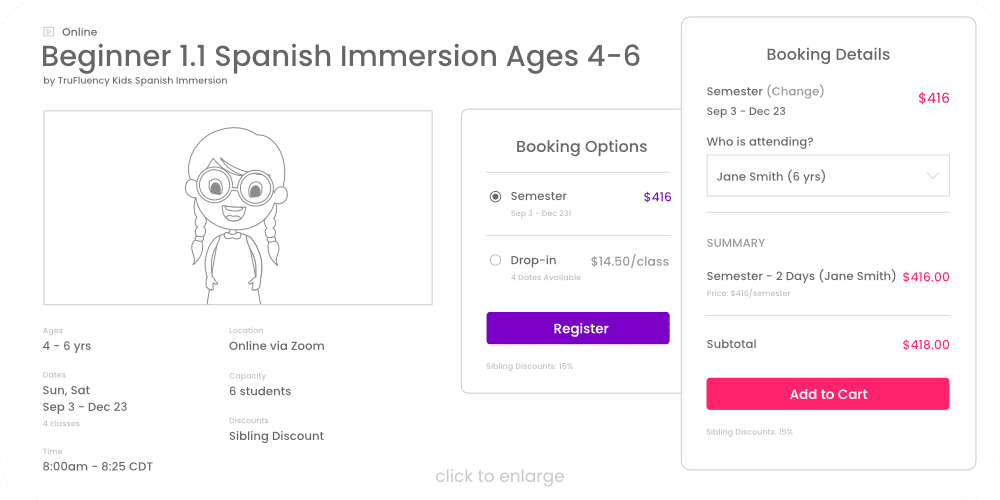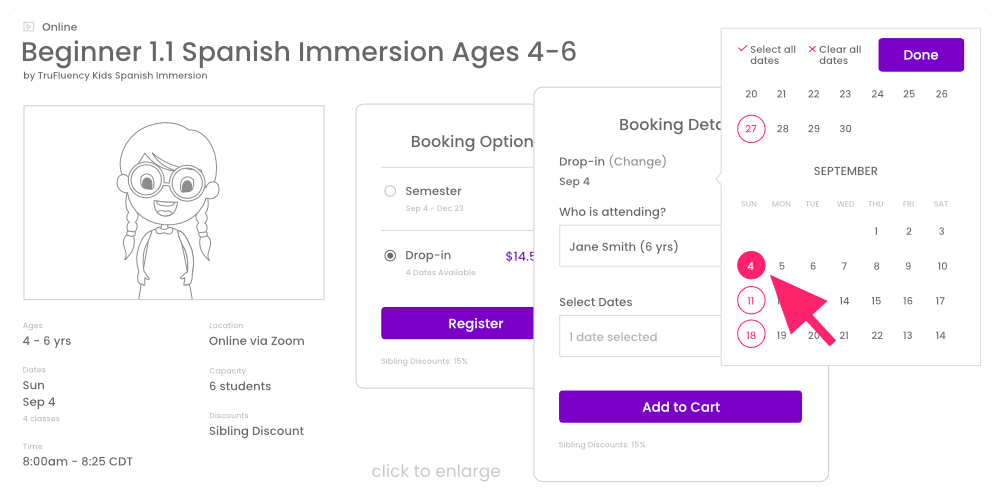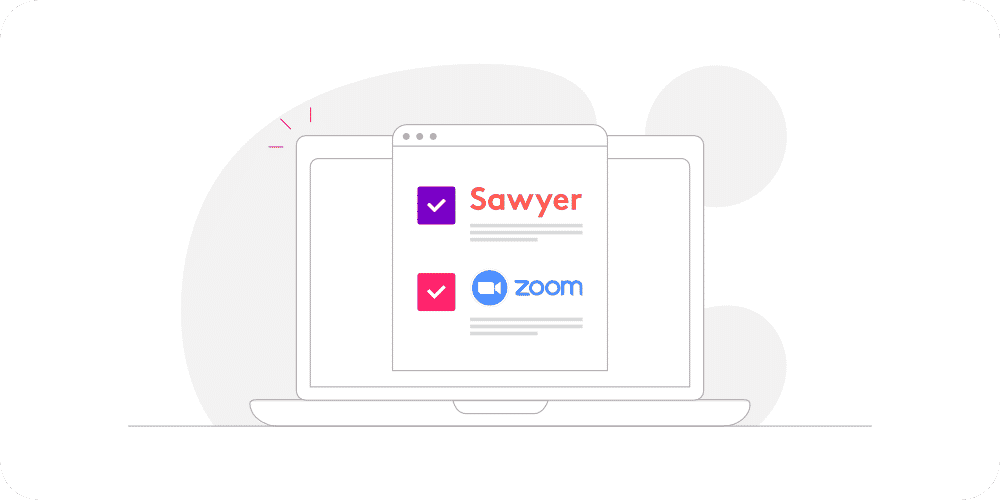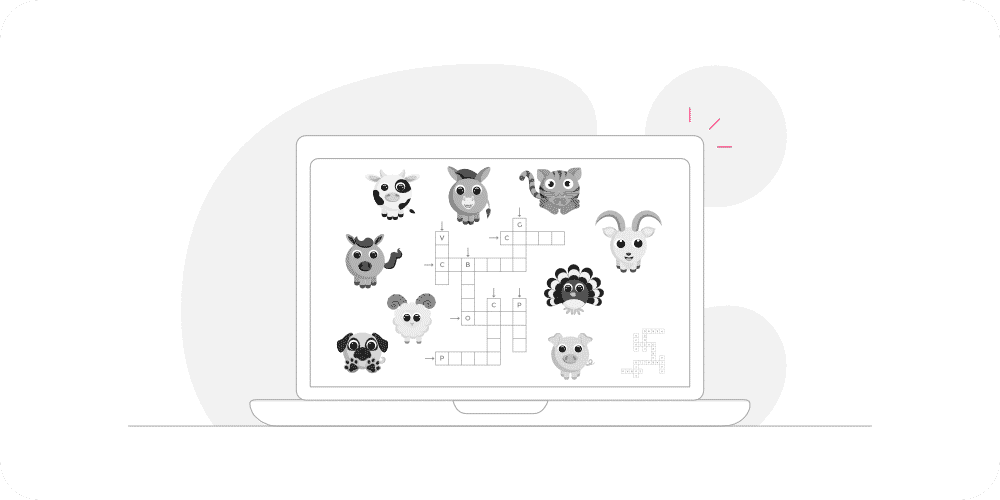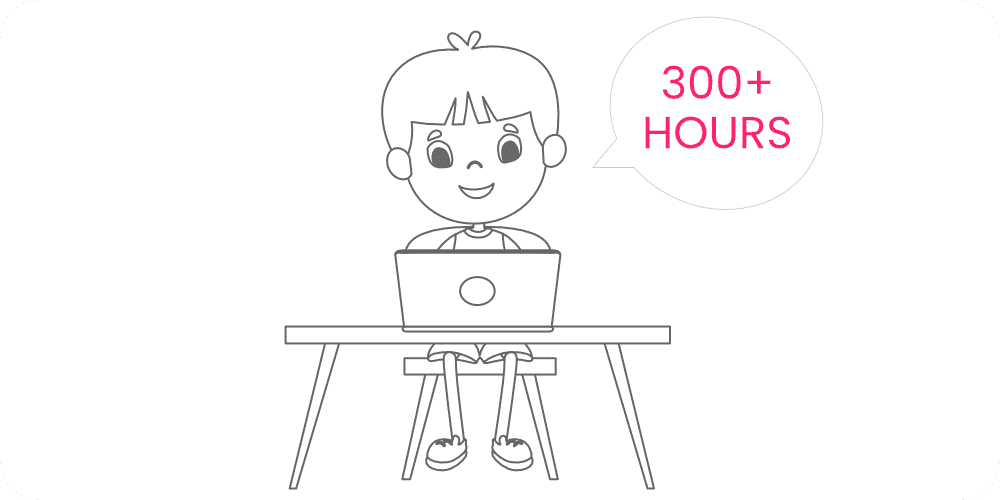How It Works
It’s easy to Sign your child up for online Spanish classes at TruFluency Kids! We’ve got step-by-step instructions below on how to get started.
Determine your Child's Language Level
Please read the class description and decide your child’s level. After assessing your child’s skill level the first 2 weeks of class, we will contact you to change the level if it is not correct. Don’t worry! We will let you know.
Each level involves 50 hours of speaking practice, 9 levels total. Check out our FAQ’s for more details on each level.
Filter for your Child's Age
Find the Right Class Schedule
Choose the full semester set schedule or choose drop in dates. For example, if you like Mon, Wed, Fri class time, but can’t attend on Fridays, just click on the Monday/Wednesday dates you want as “drop in” sessions. Only pay for the days you can attend.
- Monday & Wednesday Sessions
- Tuesday & Thursday Sessions
- Monday, Wednesday, & Friday Sessions
- Saturday Sessions
- Sunday Sessions
You can mix and match as needed! For example, you would like your child to have three classes a week, but the Monday, Wednesday, Friday classes don’t work with your schedule. Choose the Tuesday & Thursday session and either the Saturday or Sunday session to schedule your child’s three days a week classes!
Registering for a Session
Registering for a Drop-in Class
Using the Drop-in class options allows you the flexibility to choose only one class (try it out!) or to select certain days in the session (opt-out of vacation days!). If you can’t make all the classes, just drop into the ones that you can. Make a schedule that fits your life.
Once you have your child’s age, day, and time chosen, click the More Info button to register! Select Drop-In and click register. You will then be prompted to select class dates. Select each day your child will attend class, then click Done and Add To Cart.
How to Enter Class
HiSawyer, our registration system, will send you an email reminder with the Zoom link thirty minutes before class starts, but you can also login to HiSawyer at any time to see all of your class links on your class calendar.
How to Access Class Materials
In Between Classes
You can read the original TFK storybook, do the question/answer exercises, play the online games, listen to the song or audiobook. Take advantage of evening story time, traveling in the car, making dinner, or doing art. Spanish can be incorporated throughout the day without stress.
Progress to TruFluency
Every 50 hours of conversation practice is a level, along with your child’s ability to understand spoken language and respond.
- Beginner has three levels (1.1, 1.2, 1.3), totaling 150 hours.
- Advanced Beginner has three levels (2.1, 2.2, 2.3), totaling 150 hours.
- Low Intermediate has three levels (3.1, 3.2, 3.3), totalling 150 hours.
The High Intermediate level is defined by the ability to work and converse easily about any topic, with little to no struggle to find words or express yourself in any conversation or topic.
Our teachers are keeping track of this and will let you know when your child should be in another level of class. Every student speaks at a different rate, so it is best to let the teacher be the decider.
Practice is the key to fluency, and everyone needs a different amount of practice, so please allow your child to move at their own speed!